This tutorial shows you how to load 3D volume data in Python and visualize it using matplotlib.
First, you need access to the spectre Python bindings. A simple way to do this is to run a Jupyter server from the build directory:
You can find detailed instruction in the tutorial on Using SpECTRE's Python modules.
Note for VSCode users: You can also select this Jupyter server as kernel for notebooks running in VSCode (see docs).
Now we can import modules from the spectre Python package.
Select an observation
First, we open the H5 volume data files from a simulation and get a list of all available observations and their times:
We can also list all available variables in the volume data files:
ConformalFactor ExtrinsicCurvature_xx ExtrinsicCurvature_yx ExtrinsicCurvature_yy ExtrinsicCurvature_zx ExtrinsicCurvature_zy ExtrinsicCurvature_zz InertialCoordinates_x InertialCoordinates_y InertialCoordinates_z Lapse RadiallyCompressedCoordinates_x RadiallyCompressedCoordinates_y RadiallyCompressedCoordinates_z ShiftExcess_x ShiftExcess_y ShiftExcess_z Shift_x Shift_y Shift_z SpatialMetric_xx SpatialMetric_yx SpatialMetric_yy SpatialMetric_zx SpatialMetric_zy SpatialMetric_zz
Interpolate to a slice
One way of visualizing your 3D volume data in a 2D plot is with a slice. Use interpolate_to_points to interpolate your volume data to any set of coordinates:
Now we can plot the 2D slice with matplotlib:
/var/folders/xp/5t2ny359187c4ljckf8sz3m80000gn/T/ipykernel_19858/3375439396.py:2: RuntimeWarning: invalid value encountered in subtract plt.contourf(x, y, np.log(1 - lapse))
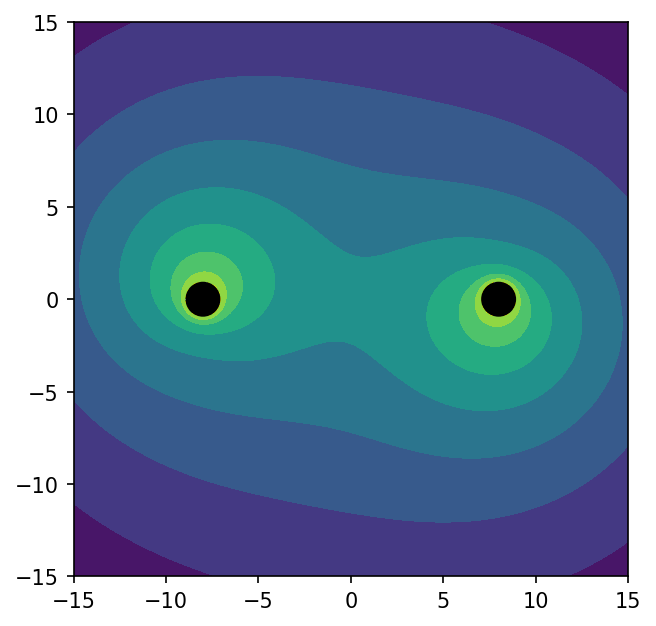
Plot individual elements
You can also iterate over elements in your volume data to plot things like element boundaries, collocation points, etc. Use iter_elements:
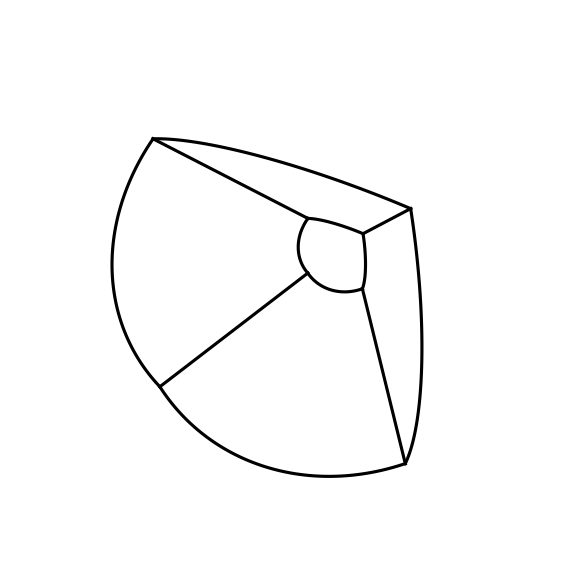
Transforming volume data
Often you want to post-process volume data to compute derived quantities from the ones the simulation has written out. You can sometimes do this within tools like ParaView (e.g. using ParaView's "Calculator" filter) if the computation is simple enough and pointwise (i.e., needs no derivatives or other mesh information). If you can't get what you need in ParaView, you can use spectre transform-vol. It takes any Python function (a "kernel"), runs it over your volume data, and writes the result back into the files.
For example, let's add the number of grid points in each element as a field that we can visualize:
You will be prompted to select an output dataset name (hit enter to select the default "Extents"). The result will be written back into the H5 files. If you now regenerate an XDMF file for the volume data you will be able to see the output in ParaView.
The transform-vol tool supports arbitrary Python functions as kernels. Many Python functions from the spectre module are useful kernels. For example, here are some useful kernels:
- p-refinement (number of grid points per dimension):
spectre.Spectral.Mesh3D:extents - Relative/absolute truncation error (from power monitors):
spectre.NumericalAlgorithms.LinearOperators:relative_truncation_errororabsolute_truncation_error - Coordinates in different frames:
Element:grid_coordinatesorElement:distorted_coordinates
You can find more useful kernels by browsing the spectre.PointwiseFunctions module: https://spectre-code.org/py/_autosummary/spectre.PointwiseFunctions.html
You can also write your own kernels. Create a Python file, e.g. kernel.py, and write a function like this:
Now you can run this kernel over your volume data like this:
You can find more details by running spectre transform-vol --help.